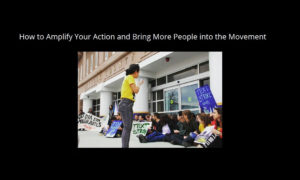At February’s Digital Mobilisation Skillshare, Pete Speller and Nic Seton of Greenpeace UK shared tips and experience from the highly successful #iceclimb action. Over 200,000 people joined the live video stream to watch six women climb The Shard, western Europe’s highest building to protest at Shell’s plans to drill for oil in the Arctic.
Pete Speller shares his five tips for making the most of live video for engaging an audience with direct action.
Keep it simple
Live streaming doesn’t have to be complicated or expensive, there are lots of free services that will do most of the things you need. The simplest way is to use a smartphone and an app such as Bambuser which offers free use to charities and individuals.
You can, of course, make things more complicated, but be realistic about the amount of time you have to prepare. For #iceclimb we used a very complicated set-up, although most of it was using free services including Bambuser and Google Hangouts.

The technical set up for #iceclimb
Live video is just a communication tool
It is easy to see live streaming as the exciting new thing that will bring people close to the action and make something more interesting. To some extent this is true, but the thing about bringing people closer to the action, is that there has to be some action to bring people closer to.
What really worked with #iceclimb was that it was bold, dramatic and dynamic. There was an element of jeopardy and suspense; would they make it? what would happen at the top?
It was already something people wanted to get closer to, the live stream was just one way they could do that. Make the event dynamic and exciting and people will want to watch. The best advice for this comes from author Neil Gaiman, which is to remember “…the four words that any storyteller wants to hear: ‘…and then what happened?’”
Remember the audio
It’s an early lesson taught to filmmakers, that people will often watch bad quality video but they won’t listen to bad quality audio. It is something often forgotten with live streaming, but important to think about.
Do you want to have audio (it’s fine if the answer is ‘no’)? If you do want to have audio what will it be? If it is a debate or discussion, what kind of microphones do you need? Where should they go? How do they plug into the equipment you have?
With #IceClimb we had 3 microphones in a studio and used Google Hangouts and LiveStream Procaster to layer that on top of three video sources. This was complicated and not entirely perfect, I often describe the setup for #iceclimb as “the digital equivalent of cardboard and gaffer tape” but it did the job.
It is at this point I would refer you to point number 1: keep it simple! This is often where it gets complicated.

Generating 16 hours of commentary and talk to accompany the live visual feed took careful planning.
Plan the content
A good way to make sure the storytelling element is good is to plan what will happen not just in front of the camera but through the speakers or headphones as well. What will someone hear when the tune in for the first time?
For #iceclimb we had two Arctic campaigners as presenters who talked for 14 of the 16 hours it took to climb the Shard. But they didn’t just make it all up, they had a lot of content prepared to fit around the updates from the climb. Information on the climbers, info on the Shard, info about the campaign. We recorded interviews with the climbers beforehand, with scientists and other campaigners as well as conducting live interviews. We had interaction with Twitter, games like creating an #iceclimb playlist and the whole way through mentioning the campaign website every few minutes.
One interesting point that should not be missed is that the average viewer watched for 7 minutes. That means you can repeat content quite a lot and people won’t get bored because for a lot of them it will be new. It was the energy and excitement communicated through this that made watching six tiny blurs on a building the most exciting thing to do that day.
One person, one job
When there’s a big event there is a lot of work to do. This is doubly true with live streaming.
During #iceclimb we had a huge team covering the work but each person only had one thing to do. This meant they could focus fully on that task.
For example, we had three people monitoring Twitter: one tweeting, one monitoring replies and responding and one looking for tweets to talk about during the live stream. That way, everything gets done and levels of stress and overworking are managed.

A big enough team means each person can focus fully on a single task.
Categories:
narrative, framing and storytelling